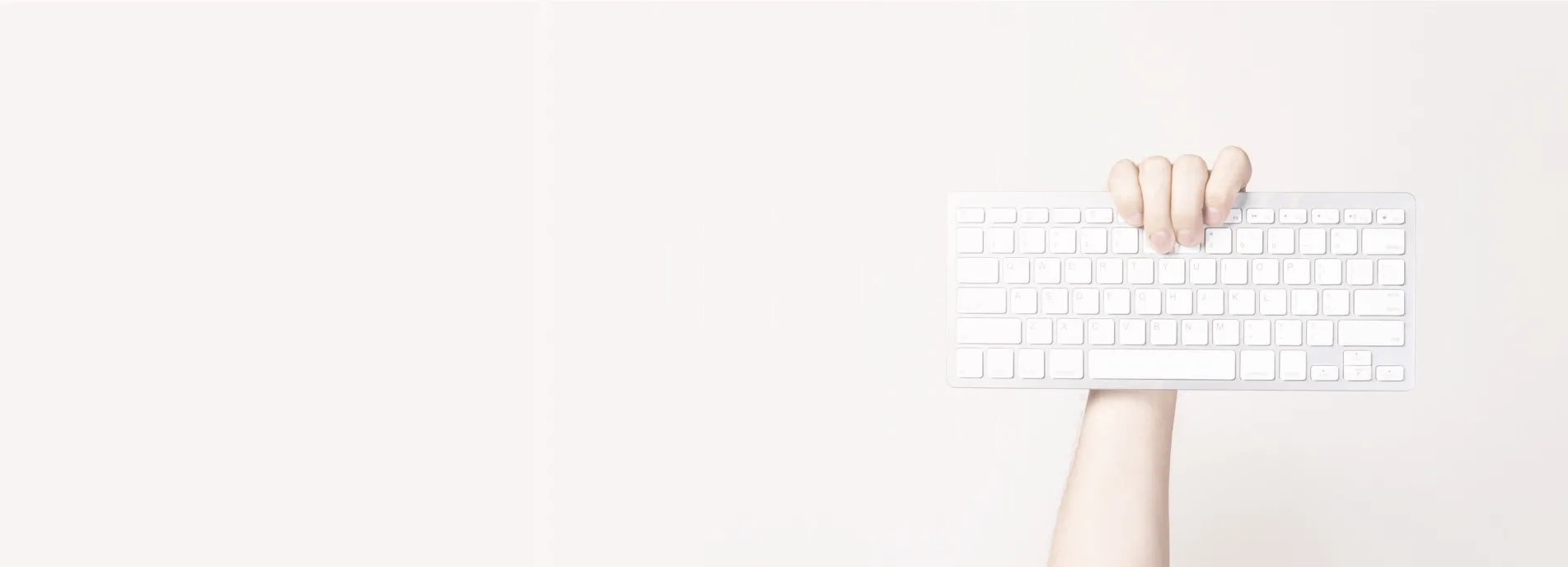Full Podcast Transcript
What does it take to launch a successful mobile app? Discover the best practice tips, tricks and secrets to a successful launch and how to ensure your app makes a lasting impact.
Welcome to the Tech Toolkit Podcast, brought to you by Scorchsoft. I’m Andrew, and today, we will cover the essential tips and tricks for launching a mobile app for the first time.
These strategies may not be automatically implemented, so take note, and if anything jumps out at you, then please write it down for discussion with us or the development team.While some are indispensable, others are beneficial but optional enhancements. But please pay attention, as some of the ideas in this cast could significantly boost your launch's success!
First, I’d like to emphasise the power of transparency. Research has shown that customers are more likely to purchase and report better experiences when they see behind the scenes. Just like those engaging social media videos where you watch sweets or food being made, showing your audience the inner workings of your app development process can significantly boost their interest and trust.
For startups or businesses launching a mobile app for the first time, one effective strategy is to personally introduce your team or yourself as the founder. Consider creating a brief video to include within the app that not only personalises your approach but also sets clear expectations.
This video could address potential objections and detail what users can expect during a beta test, including app stability, and how they can contribute feedback effectively.
Explaining how the app will evolve post-launch and where users can direct their feedback is imperative. This approach isn't just about avoiding negative app store reviews; it's about creating a direct line of communication with your users, ensuring their feedback is heard and acted upon. This level of engagement can be pivotal in maintaining higher ratings over time, as it helps foster a community of supportive users who feel connected to your app's journey.
For example, you may want to set up a feedback form in-app or via a web link to give users a place to go when they spot opportunities for improvement.
Adding a transparency element to your app development process can enhance user engagement and satisfaction. Showcasing the development process not only humanizes your brand but also aligns with findings that users appreciate transparent and credible products.
It creates a sense of involvement and trust, encouraging users to engage more deeply with the app.
You can double down on this transparency by coupling your launch video and email communications with an open line of communication through social media. This approach can effectively keep users engaged and provide them with a platform to voice their opinions or concerns, which is crucial for developing trust and loyalty
Now, let’s talk about a major step in the app development process—the beta test.
A beta test involves releasing an early version of your app to a select group of early adopters. It’s important to set clear expectations that this is an early release designed to gather valuable feedback. Conducting a beta test is essential, and you should always conduct one unless there's a very good reason not to. This phase can last from a few weeks to several months, especially for brand-new applications.
Without a beta test, you're taking a significant risk. It’s highly unlikely that initial testing phases will catch every possible issue or user concern.
To illustrate, imagine you have 1,000 users who each use your app for a couple of hours on launch day—that's 2,000 hours of testing in just one day. This amount of testing is equivalent to two people in your team testing your app full-time for an entire year. There’s simply no substitute for the resilience testing that real-world usage offers.
We strongly advise not to skip this step. Organise your beta test in a controlled manner, be prepared for feedback, and show that you’re open to listening and adapting. This stage is also why having a post-project support and maintenance retainer is crucial—it allows you to respond swiftly and effectively to the feedback received during the beta test.
Moving on to beta testing strategies, it's good to understand the differences between web and mobile platforms. For web apps, beta testing can be managed by releasing the app to a select group of users, using a subdomain for early versions, or selectively rolling out features to certain users.
When it comes to mobile applications, the approach varies by platform. For iOS, Apple offers TestFlight, a tool that allows you to beta test your app without fully publishing it on the App Store. You'll need to add users to your TestFlight program manually.
On the other hand, Android provides a more flexible beta testing environment. You can publish your app for beta testing through the Google Play Store, allowing users who sign up as early adopters to access your beta releases. This system offers a more consistent way to manage releases to early adopter users.
Given these differences, if you're considering conducting a beta test and have to choose between platforms, Android might be the preferable option due to its more user-friendly beta testing functionalities.
As you prepare for launch, it's crucial to solidify certain processes and functionalities that support a successful rollout. One essential strategy is to implement a feature freeze several weeks before launch. During this period, focus solely on resolving high-priority issues and bugs, rather than adding new features. This ensures stability and polish for your launch version.
Integrating analytics tools within your app, such as Firebase Analytics, is also important. These tools provide valuable insights into user interactions and app performance, helping you understand how users engage with your app.
Another useful tool is Smart Look, which allows you to review user session recordings to identify usability issues that might require future attention.
Implementing feature flags in your code is another technique to make optimal use of your reporting resources, which the development team will need to implement. This enables you to manage which data gets logged by analytics tools, helping to filter out irrelevant data from earlier app versions and focus on the most current insights.
You can implement a force update process in your app as a blunt yet effective mechanism to ensure users are on the latest version of the app, reducing outdated bug reports. However, be cautious with this approach as forcing updates without giving users the option to continue using the older version may violate app store policies.
If user adoption risks growing faster than you can handle, then having a traffic throttle or a registration pause feature can prevent server overload.
This controlled approach to user influx is similar to tactics used in high-demand scenarios like concert ticket sales. This can help you to limit concurrent users to keep your service running if you are unable to dynamically scale your server resources to cope with the load.
Imagine an API as the speaker at a drive-through. You pull up, place your order into the speaker, and it sends your request to the kitchen inside. The kitchen then prepares your meal and hands it to you at the window. Similarly, an API takes a request from your app, communicates it to a server, and returns the necessary data or service back to your app, without you seeing the behind-the-scenes process.
How you manage and maintain this API with different app releases is crucial for maintaining compatibility between different app versions and the server. As your app evolves, ensure that changes in server communication do not disrupt the functionality of older app versions installed on user devices. Make sure to speak with the team about API versioning to identify if it’s necessary at this stage.
As we get into the launch itself it's important to leverage strategies that can enhance the release's success. Scheduling your app to go live at a specific date and time is one such strategy. This not only allows you to align the release with marketing campaigns but also facilitates the setup of pre-orders. Pre-orders are a fantastic way to build anticipation and gauge initial user interest before the app becomes available.
However, when setting a release date, especially for pre-orders, ensure the timeline is realistic and achievable. Consider the nuances of global time zones to prevent the app from going live prematurely in certain regions. Sometimes, opting for a manual release might be more prudent to maintain control over the exact release timing.
Another critical step is to submit your app for approval well ahead of your target release date. Both Apple and Android platforms may require revisions to your app, which can delay the approval process. This could include compliance with new requirements that weren't initially anticipated, potentially adding a week or more to your timeline.
To mitigate these risks, consider submitting a version of the app that meets all current requirements but might still need minor quality-of-life improvements rather than waiting for the fully finished app to be delivered. You can always submit the app, get approval, and then submit a second release for approval before you make the app live. This balances your timeline risk, allowing you to continue development while the app undergoes the review process, ensuring that any delays in approval do not hold up the overall project timeline.
For a smoother launch, consider a phased release strategy. Start by releasing the app to a small percentage of your target audience, then gradually expand. This helps manage the scale of feedback and issues more effectively.
Avoid launching on a Friday. The limited availability of development support over the weekend can hinder your ability to address emergent issues swiftly, adding unnecessary stress and pressure.
Finally, schedule regular check-ins with your development team post-launch. Organize daily meetings during the first week to address any urgent issues promptly. This proactive approach ensures any challenges are managed efficiently and enhances your overall launch experience.
Now, let's talk about the pace of user adoption, what that means for your server, and how you can test whether it can cope with the expected load.
How many users do you expect to sign up in the first few days—tens, hundreds, or even thousands? This forecast is vital because it directly influences the setup of your servers and cloud databases. Over-preparing can lead to unnecessary expenses, whereas under-preparing can jeopardise your app's performance.
When planning your server architecture, consider whether your user growth will be linear or potentially exponential. Linear growth allows you to scale your infrastructure gradually. However, exponential growth demands a robust strategy to scale quickly or to limit sign-ups to manage the load deliberately.
You are going to want to find that sweet spot, but that is also going to require you to predict adoption rates, which may be a very hard thing for you to estimate!
For most initial launches, a single server instance might suffice. This setup is less complex and costly compared to architectures involving microservices. To gauge the resilience of your server, employ load testing tools to simulate high usage and identify at what point your server might fail.
For instance, if a basic cloud server costs around 200 pounds a month and handles 100 requests per second, you can use this data to model the number of concurrent users it can support.
If a major marketing campaign is likely to spike user sign-ups at launch, consider temporarily boosting your server's resources—like RAM or CPU capacity—to handle the surge. Remember, cloud servers have limits, such as the maximum number of virtual CPUs (vCPUs) they can support. Understanding these limits helps you plan for when you might need to upgrade your server setup or adopt more complex solutions like load balancing across multiple servers.
Always monitor your server’s performance closely, especially during and after the launch. This proactive approach ensures you can scale back down or ramp up resources as actual user engagement becomes clearer. Planning for infrastructure scalability is not just about handling growth but also about ensuring continuity and a smooth user experience during unexpected spikes in demand.
If you would like us to monitor server performance post-launch or conduct a load test of your app before release, please let your assigned project contact know, and we can arrange one for you.
An often overlooked but critical aspect of launching your app is verifying the functionality of the "invisible" elements—those not immediately apparent to users but crucial for smooth operations. As we move from a staging to a live environment, it's essential to maintain a checklist of these less obvious yet vital components.
Firstly, confirm that emails sent from your app are reaching users and not being diverted to spam folders—a common hiccup that can hinder communication. Additionally, ensure that firewall rules and ports are correctly configured to allow your app to communicate with necessary third-party services, such as bug reporting tools or email systems.
Another key function to test is push notifications if you have them. Verify that they are triggering correctly within the app, as they play a significant role in user engagement. Alongside these checks, keep a vigilant eye on error-reporting tools like Bugsnag or Sentry. Monitor for any new errors that weren't present during staging tests. It’s not uncommon to encounter unexpected issues, and it’s important to be prepared.
Having a robust support arrangement post-launch is vital. This setup should enable your development team to respond efficiently and prioritise fixes as needed, ensuring that any issues are addressed promptly and effectively.
After pushing your app live, you need to keep your finger on the pulse to check it’s vital signs.
One effective strategy is personally reaching out to new users, especially those you know. A quick email or phone call can provide invaluable feedback on their initial experiences and highlight any issues that might have been overlooked.
Keep a close eye on your sign-up and subscriber metrics as well. Monitoring these numbers not only helps gauge the app’s initial success but also informs you about the conversion rates from users to paying customers.
Set realistic expectations based on industry standards before launch to avoid common pitfalls. For instance, expecting every user who downloads your app to subscribe and pay is often unrealistic. Understanding typical conversion rates within your sector can help you set more accurate forecasts and business plans, impacting everything from marketing strategies to customer acquisition costs.
Additionally, ensure that your server and service performance is closely monitored right from the start. Tools like New Relic can provide real-time insights into server load, active user counts, and overall system health. This information is crucial in the early days following a launch and helps you determine whether your server resources are adequate for your growing business.
It’s also important to establish that such monitoring is not always provided as standard because, though it is a highly valuable activity for large apps or those with high growth ambitions, it may be an unnecessary overhead for small apps. Be proactive in discussing your needs with your development team and hosting provider—whether that's us or another service we’ve recommended. Keep the lines of communication open, manage user feedback diligently, and prepare to address any issues swiftly and effectively. Remember, no launch is completely fault-free; the key to success lies in being commercially enabled to respond to the challenges that arise.
Imagine the excitement and chaos of opening a new high street shop at peak time over a weekend.
The doors open, and suddenly, the shop is bustling with customers—some enthusiastic about your products, others not your target audience and voicing their dissatisfaction.
If unprepared, both operationally and emotionally, this rush could overwhelm you.
The same applies when launching an app. A successful launch will bring a high volume of feedback, which can feel overwhelming if you're not ready.
You must set realistic expectations for this influx and prepare accordingly. Maintaining emotional intelligence throughout this process is essential. Remember, you and your development team are on the same side; you're collaborating to enhance the customer experience and benefit your business.
As feedback pours in, record it systematically—whether it's about bugs, potential improvements, or praise. Equip your team and users with resources like a frequently asked questions page to address common inquiries.
However, it's important not to react impulsively to every piece of feedback. Instead, gather a substantial amount, take a moment to breathe, and assess each piece objectively.
Ask yourself, does implementing this change-request or suggestion align with your app’s vision? For instance, if your app, like an Apple smartphone, differentiates on quality, reacting to feedback purely about lowering prices might not align with your strategic goals.
Carefully prioritise the feedback based on its alignment with your vision, the effort required for implementation, and its overall impact. Plan for post-launch updates thoughtfully to ensure each one moves your business forward, enhancing customer value.
Also, closely monitor churn statistics—how long users remain active or subscribed—and ensure your development team has the necessary tools in place to track these metrics. Tools like Smart Look, Bugsnag, and Sentry are invaluable for identifying issues that may not be directly reported. Allocate time and resources for your team to manage this, recognising that it might be a chargeable service.
As we wrap up today’s episode, let’s quickly recap the essential strategies for a successful mobile app launch. We discussed the power of transparency and how sharing your app development journey can build trust and engagement with your audience. Introducing your team or yourself as the founder can personalise your approach and set clear expectations for your users.
We also reviewed the importance of beta testing—emphasising its role in catching issues early and gathering invaluable user feedback. Remember, this step is critical to refining your app before the official launch.
Additionally, we explored various strategies to ensure a smooth launch, such as implementing a feature freeze, using analytics tools, and planning for server scalability. These steps are crucial in ensuring your app is stable and ready to handle user demand.
Lastly, we talked about the significance of monitoring your app post-launch. Keeping an eye on user feedback and performance metrics will help you make necessary adjustments and maintain high user satisfaction.
Thank you for listening to this episode of the Tech Toolkit Podcast by Scorchsoft!
If you’re gearing up to launch your mobile app, we hope these tips will help you navigate the process with confidence. For more insights and expert advice, don’t forget to check out our previous episodes and visit our blog.
We’re here to support you every step of the way, so feel free to reach out to us with any questions or if you need assistance with your app development. Until next time, keep innovating and pushing the boundaries of what’s possible. Happy launching!