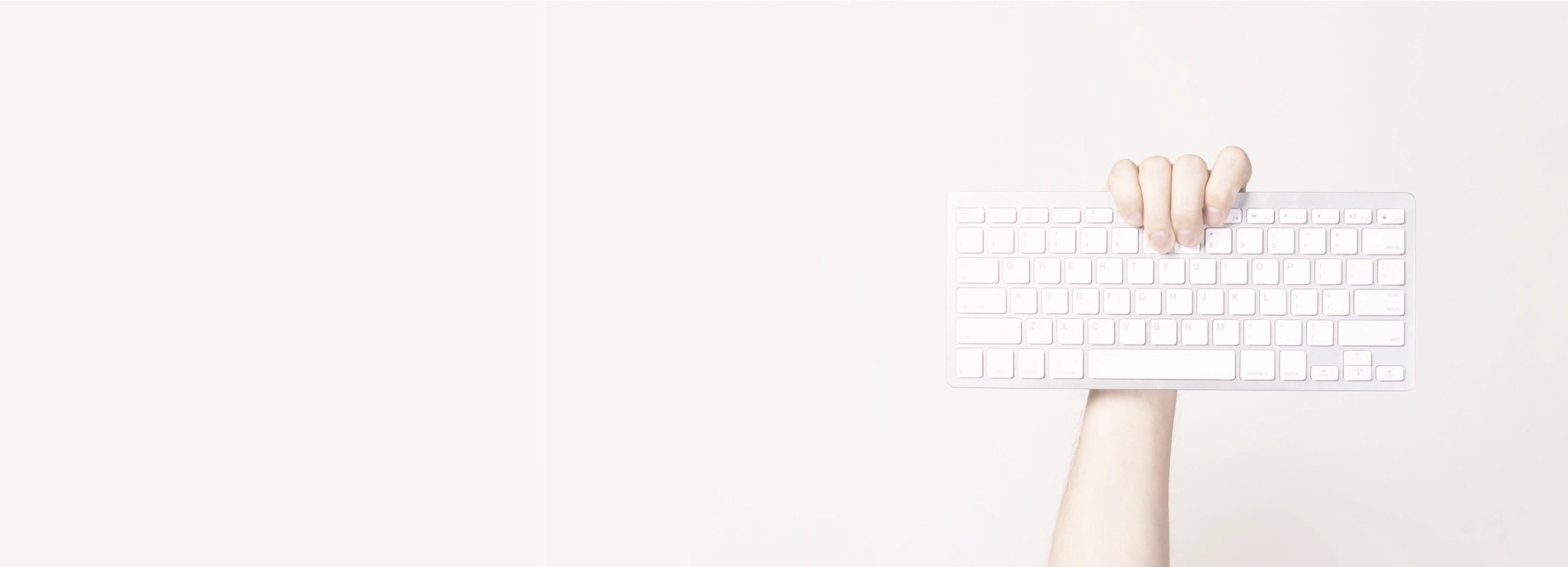.png)
Secure Sign-Up and Login
Doctor-patient confidentiality is serious, and we needed to keep our app secure to prevent data leaks. We created a sign-up and login feature to ensure that only those who should be accessing the data are. It’s fully secure and gives patients the peace of mind that any details about their health they include on the forms will be kept private.

View All Feedback in the “Doctor Dashboard”
One of the critical requirements when building this application was making it easy to view feedback. Doctors are busy, so they needed an efficient, easy way to view patient feedback that didn’t eat into their time. Our solution is the “doctor dashboard”. This dashboard compiles all of the feedback they’ve received into one simple space. They can view summaries of their latest feedback and access older patient questionnaires quickly and concisely.
.png)
Easy QR Codes to Gain Feedback
It isn’t always easy to direct users to the right place to fill out a questionnaire, even with an app. Links can be written down incorrectly and are inconvenient. That’s why we incorporated the ability to generate QR codes for the feedback forms for individual doctors. They can then copy these QR codes onto posters or business cards, which can be handed out to patients as a much simpler way of directing them to the right place. By making the process easier, it increases the chance of patients leaving quality feedback.
Shareable Links for Patients and Doctors
Alongside the QR code option, we also enabled link sharing. The doctor can copy a single link and share it with the patient, either over text, email, or social media. The link is clicked on by the patient and will take them directly to the correct form. There are also links that can be shared with other doctors, allowing for easier sign-up to the system for hassle-free integration throughout the workplace.
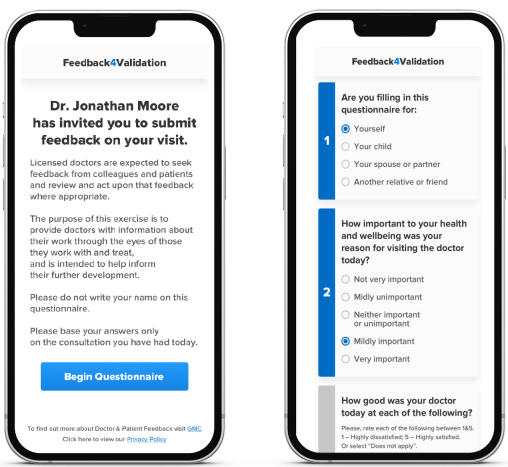
Dynamic Question Builder
We’ve used a dynamic question builder to create the questionnaire. This allows us to create a variety of different field types to cater to different questions. For example, we’ve included typed answers, multiple select and drop-down select fields. This makes it much quicker and convenient for patients. Rather than writing up every answer, they can simply click an option, saving them time and making giving feedback more appealing.
The Technology Stack
We have experience working with a wide range of technology and were careful to pick the correct options for a questionnaire-based application. For the back-end, we used PHP framework Laravel and MYSQL for the database. The front-end was built using the React framework, and the whole app was written in HTML, CSS, and JavaScript.