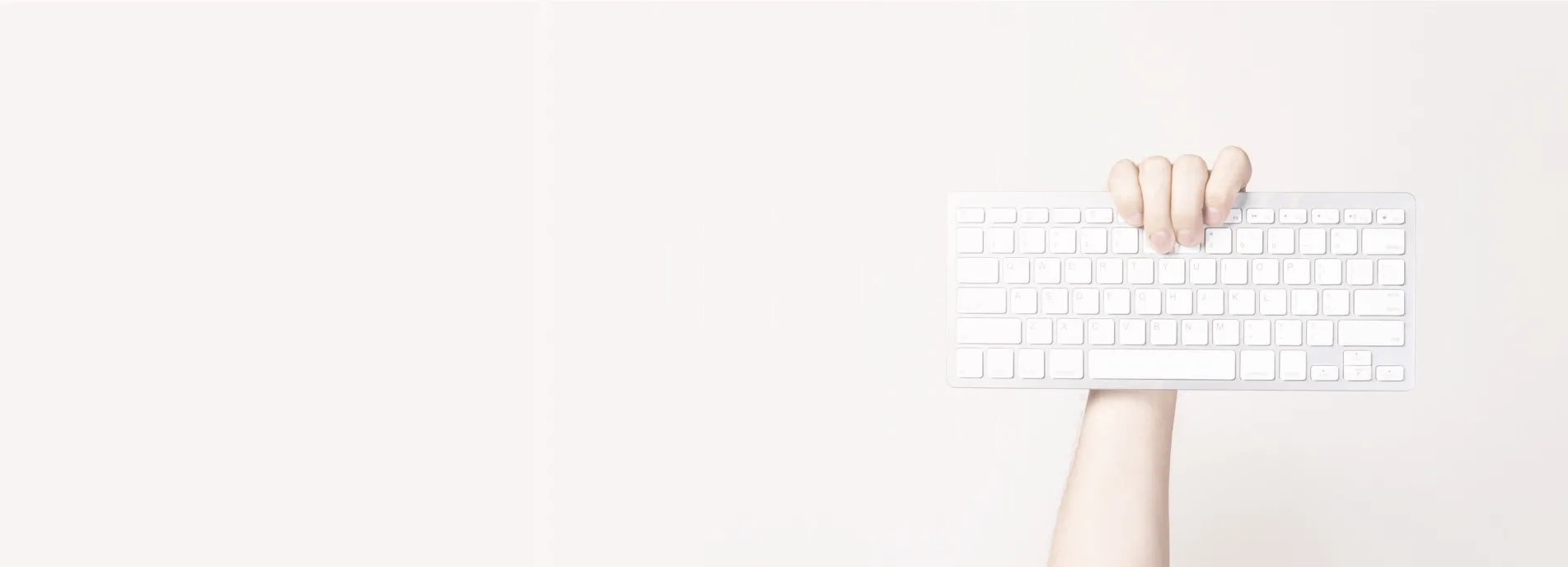If you have a website, then it probably took you a long time build and populate. Have you ever caught yourself thinking,
"how can I generate more sales, without doing more marketing, without spending more money, and without completely remaking my website?".
Good news!
In this article, we cover 10 ways that you can increase your website conversion rate, without having to scrap what you have to start again. Each tip is practical, meaning you can implement them quickly and start getting results right away.
1. Install video analytics, so that you can actually watch how people use your site.
You've probably installed Google Analytics onto your website already, what you may not have realised is that other analytics solutions are also available. Rather than just seeing a list of graphs and metrics, wouldn't it be nice if you could actually look over the shoulder of your customers, and see how they use your website or app in real time?
Well, now you can.
There is a great new tool that developers and marketers are using to improve their platforms, and it's called Hotjar. Hotjar is a unique analytics suite that allows you to see a recorded video of each users session on your website or web app, allowing you to see what your users see.
Sounds great right? Here is an example screenshot showing what this looks like, with the red lines representing where the user has moved their mouse.

The benefits are obvious.
Whenever you launch a new website or web app, you make many assumptions about how people will engage with your site. Watching a video of how people use it in the real world provides vital data, allowing you to improve your approach in order to increase conversion rates. Hotjar is easy to install onto an existing website or web app, taking just a few minutes to set up.
Things to look out for, that HotJar can show, but that Google Analytics won't:
- Lots of mouse movements in one place.
Does the user hover their mouse over an area of the page for a long time, such as a call to action, but not click it? This could be a strong indicator that the user had an objection in their mind that made them decide not to proceed. If you see this happening then give some through to how you can build trust more effectively, or communicate your value more clearly. We discuss the importance of having a strong value proposition later in this post. - Erratic screen-wide mouse movements.
If the user's mouse moves all over the place, then quite often they are looking for something, but can't find it. If you see this happening then it can be a sign that you need display a clear call to action to the user, such as a link, button or form. - Functions that don't work
Google Analytics is great at reporting what users do, but it isn't so great at reporting what they tried, but failed to do. HotJar is particularly useful for identifying bugs or issues with the user journey, as you can plainly see that a user tried to click on a button, but that nothing happens. Look out for areas of your website or app that are particularly complex such as online forms, interactive tools, or login functions.
A brief warning:
Sometimes you will see stupid users edge cases, so don't rush to change everything after watching just one or two videos. Add details about each video you watch into a spreadsheet, that way you can base your decision on what tens or hundreds of users do, and not just based a small handful.
So, let's get you set up...
Getting set up is easy, it just takes a few minutes: register for HotJar analytics via their online form, paste the code snippet they provide within the code of your websites, and your site will start recording videos right away. Yes, it's that simple.
2. Give users something for free, to attract them into your marketing funnel.
The vast majority of your website visitors aren't ready to buy just yet. If they were then you would get an enquiry for every single website visit. Surely there is a way to get value from these visits, and increase the chances of them becoming a customer later?
The data is in.
Research from the marketing institute shows that it can take on average between 7 to 13 touches to deliver a qualified sales lead. I.e. you need to get your marketing messages in front of your prospective client at least seven times before they are ready to buy. If your website contains nothing but calls to action that request that the person buys from you, then you may fail to convert the majority of your website visitors.
So how can you create these touches?
If you create valuable, easy-to-access products for your visitors, then you can offer these as a free download in exchange for their email address. It's important that whatever you are offering has value on its own, as people won't readily provide their contact details unless you convince them that it is worth it.
We've done this with our own website, and offer free eGuides as a way to educate and nurture our prospective clients:

Creating a downloadable resource that clients actually want to read can take some time, and you may be concerned about the cost and time that may be involved in making one that looks polished.
There is a way to do this quickly and cheaply.
You can buy pre-made magazine templates online for as little as $15 (£12). Templates contain designs for various different pages that you would typically find in a magazine but are filled with holding/demo content. If you can find a template that you like, and write your content to fit it, then you vastly reduce the amount of work required for a graphic designer to pull all of this together to create a finished product.
But what about delivering the download?
For the best user experience, you should have a web based form directly on your site where people can submit their email address to receive the download. This may involve some development work, but there are email download tools out there for your content management system that may allow you to easily add this functionality yourself.
Failing that...
Most email marketing tools, including MailChimp, allow you to create custom forms to collect a user's email address and add them to your marketing list.
This approach has the benefit of simplicity, as you can simply link to the hosted form directly. You can then configure the form so that it emails the user a download link to your free asset.
3. Set up remarketing, and make sure users see you everywhere.
In the last tip, we showed how you may have to get in front of the user for as many as 13 times, in order to move them from being a visitor to a customer. Getting the users email helps to contribute towards this number, but what about visitors that aren't prepared to give you their email? There has to be an easy way to reach these people, without having to spend all of your money on huge, untargeted marketing campaigns.
Enter remarketing.
Remarketing allows you to show ads to people who have visited your website so that they continue to see your brand on the web long after their first visit. We've made an infographic to show you how it works:
 It gets better.
It gets better.
With remarketing, you only pay to promote your advert to people who have already engaged with your website. This often makes running a remarketing ad campaign very cost effective, with increased conversion rates compared to traditional display network ads.
Let's get started.
In order to set this up, you first have to add a small amount of code to your website for each platform that you would like to run ads on. Here are a few of the most popular online advertising channels for remarketing:
Adding this code to your site is easy, and takes just a few minutes. For example, here is a video showing you through the process with Google Adwords:
Once you've added this code, you can sit back and wait as your visitors are recorded against your audience. Once this is of a suitable size, normally over 1000, then you can create highly targetted adverts to be displayed to this audience.
4. Get a computer to do the work for you: Set up email automation to automatically nurture clients over time.
Now that you've gone to the effort to create digital assets to collect prospect email addresses, what now? The hard work doesn't stop there, now it's time to communicate to these prospective customers regularly.
Let me explain.
Many modern email marketing tools allow you to set up automated email campaigns. For example, MailChimp allows you to set up an automation to educate subscribers, which sends them a sequence of emails a certain number of days, or weeks, from signing up to your mailing list. MailChimp is free for up to 2000 subscribers, so you can sign up for a free account today to start playing with their automation tools.

Each email in your automation is a touch to bring them closer to conversion. With their permission, you can also add new enquiries to your list, so you can remind them that you exist long beyond the last time that you spoke.
Here's how you should set it up:
- Create a new automation campaign, and tie it to a particular list of contacts.
- Select the automation method, you should be able to find a setting that automatically triggers emails to go out to new list subscribers. In MailChimp, this is called "educate subscribers".
- Configure between six and twelve emails to go out after increasing timeframes. Whilst a customer is new to the list, you may want an email to go out weekly, after a few weeks you may want to drop the send frequency to monthly so that you don't annoy your subscribers, otherwise, people may unsubscribe.
- Add a welcome email that introduces the user to your business, and your most useful pages and resources.
- Intermittently send short text emails that ask prospects how they are doing, keep it as similar to a normal email as possible.
A quick warning:
If you already have contacts within a list that you want to add to your automation campaign, then you may need to export them and import them to your new list once your automation rules have been set up. Warning: This may increase your email marketing cost if you don't remove contacts from your first list, as often the same contacts on multiple lists count towards your quota.
5. Set up conversion tracking, so that you can back the winners, drop the losers, and make the most of your marketing spend.
When an enquiry comes in, do you currently know exactly which source they came from?
You probably have many landing pages on your website, each of which you are promoting across a range of different marketing channels, such as social media, email, and search engines. Without tracking in place, how can you possibly hope to figure our where a lead has come from, let alone optimise how you are spending your marketing efforts?
You must be in the habit of reviewing what you are doing, dropping or improving what isn't working, and back the winners when you see things working well.
Google provides a handy tool to allow you to tag a web address that you are sharing with various tracking codes. These can include information about the campaign source as well as the medium. Here screenshot of what the interface looks like:
Here screenshot of what the interface looks like:
It looks like a complex form, but it's really easy, simply paste the URL you want to track into the top, and then tag it with some terms so that you can identify which source you have used it on. For example, you may want to set the source to "Facebook" and the campaign name to "Summer 2016 ad" if you wanted to track a seasonal ad campaign launched on Facebook.
Do you want to do this in the best way possible?
If so, you should create a new URL for every single online marketing campaign. Lots of text ads in Google Adwords? Customise the URL for each one. The source can be the same, but you will want to change the other campaign settings so that you can see exactly what ads are performing, and which ones aren't/
If you are being really clever then you can set up your contact form to tell you the where a lead came from. For example, if you were to submit an enquiry to us after clicking on a link in one of our emails, then we would see a quick breakdown of where you arrived from:
Setting up contact form tracking may require some development work, and there are tracking extensions to do this many content management systems, including Wordpress.
But don't forget to act!
It's pointless collecting all this information unless you do something with it. Schedule some time in your diary at least once a month to look over everything, allocate more budget or time to the things that you can see are working, and reduce or remove the budget for things that aren't. Just because a marketing method exists, it doesn't mean that you have to use it. It's better to back one or two winning strategies than to juggle 10 failing ones.
6. Remove image sliders, they are distracting and don't work.
But you want to show multiple calls to action above the fold, right?
Wrong.
No doubt you've seen this trend across the web, an image rotator, right at the top of the website homepage. Typically the rotator contains three or more slides, each of which with a message and a particular call to action. Though sliders can have their place for some types of content, such as raw images, research shows that they aren't a smart move for primary calls to action, and certainly shouldn't be the first thing users see when they visit your home page.
The data speaks for itself.
For example, from testing 3.7m home page visits, it was found that 89% of users clicked on the call to action on the first rotator slide, with very few engaging with any of the other slides:

Users are bombarded with adverts all of the time. So, if you create content that looks like a banner, which rotators usually do, then people have a tendency to ignore them.
Replace the rotating banner with a single powerful image, with a value proposition message, and a clear call to action. If you have additional information that you would like the user to read, then have it further down the page. Given the widespread adoption of smartphones and tablets, people are used to scrolling down a page of content, so there is no longer the need to stuff as much as possible "above the fold" on your website.
7. Add video to engage visitors more effectively, keep them on your site longer, and drive more conversions.
I hear your concerns, video production can cost thousands, even tens of thousands of pounds. Isn't this article all about quick, cheap, conversion optimisation wins?!
Don't worry, there is a low-cost solution too.
There are web-based tools out there that allow you to create professional looking online videos yourself, quickly, and publish them directly to Youtube ready to embed on your website. For example, Biteable costs just $99 (£76) per year, and the subscription is just to use the online video creation tools. This means you don't need to keep your subscription active unless you are actively creating new videos.
Let's take a look at the business case.
What classes as a conversion may be different to you, it could be a signup, a sale or a download. The main purpose of your site is typical to educate your visitors, and present ways that you can convert them to a customer, normally called "calls to action". You know that if you can increase conversions, then you are getting more bang-for-buck out of your website traffic. I.e. you generate more, with less.

Including video on a landing page can increase conversion rates by 80%. How much business do you get from your website at the moment, and what is a 40-80% increase in that figure worth to you? It pays for itself.
8. Install live chat facilities, and visitors will be more likely to come back.
Live chat doesn't suit every business model, but the results are clear, according to research from Forrester, 63% of customers said that they were more likely to return to a website that had live chat, as opposed to ones that don't.
There are many live chat services out there, and services such as Smooch.io make it easy to manage multiple chat facilities across many online channels, all in one place (e.g. Hipchat, Slack, Facebook, Whatsapp).

Now, let's get you set up...
- Sign up for a free Smooch.io account.
- Sign up for a free slack chat account.
- Connect slack with Smooch, it takes 30 seconds.
- Enable office hours, so you are only messaged on work time.
- Get and add the web code snippet that slack provides.
- You're all set!
9. Add and optimise your value proposition to improve conversions by as much as 800%!
Change a single sentence, and then double, triple, or even quadruple your business. Sound's crazy right?
Well, it works.
The value proposition for your business is a statement that tells your customer why they should do business with you. It should be concise and focus on the benefits of your product or service. You should have a value proposition for your business as a whole, as well as for each product, service, or sub-brand. You should know them off-by-heart, as should everyone who works for your business. Where your website or app is concerned, every single landing page should have one right at the top.
Want to know how to pick a winner?
You shouldn't just blindly write your value proposition, add it to a page, and leave it there. Write a few, and test them to see how your users respond. Look at how each value proposition effects how your users navigate your site, for example, maybe people stay on the website longer or visit more pages. Many website content management systems allow you to A/B test landing pages for exactly this reason, and Google Analytics also provides A/B testing tools. One case study into ten value proposition examples showed that a simple wording change increased conversions on each site by between 100% and 844%.

If you haven't got a clear value proposition already, then you are probably wondering how to write one.
Here's how:
- Identify the client needs.
Think about your customer or a particular type of your target customer (a segment). Ask yourself, who are they, what do they do, what are their pains. Identify what the client needs, write them down in a list, and prioritise them. For example, your client may have the pain of wasting too much time on the telephone. - Identify your features.
Consider what features you offer that address these needs. Maybe you have an automated telephone service that only directs phone calls to the client if they have to be vetted first. Write down every feature you can think of. - Identify the benefits.
Look at each feature and each pain that it solves, and drill down to the root benefit to the customer. Yes, the customer doesn't want nuisance calls, but why? In this example, it's so that they can spend more time nurturing high-value customers, in order to make the most of the sales person time, so that they can maximise profits. Write as many benefits as you can, and order them in terms of importance. - Write a value message that aligns with the most important benefits
There are many ways to write a value proposition, but I'd recommend you follow the following format: Tell them what you do, tell them how you do it, and why you are different. When displaying this on your website, should position a strong call to action next to it that relates to the customer reading it.
Here is our value proposition, as an example:
Scorchsoft helps its clients to deliver innovative, technically complex projects, using the latest web and mobile application development technologies. We have been developing websites and applications, both web and mobile, for over six years and have worked with hundreds of small and medium enterprises in a range of sectors. We'd love to find out how we can help you.
10. Add more landing pages, and be shown for more long-tail terms.
Copy what you have done already, change your value proposition slightly, publish, and repeat.
A landing page is a page on your website that communicates your value messaging, and aims to convert a visitor in some way, usually aiming to bring them closer to becoming a customer. You create these pages with the goal of directing different forms of segmented traffic to them from your various forms of advertising. These often include Social media, search engine marketing, SEO, email, and more. If your website has a content management system that you can use to add new pages, then you should be able to create new landing pages fairly easily, positioning each at a particular goal and type of customer.
Research by HubSpot found that you could achieve a 55% increase in leads when increasing your number of landing pages from 10 to 15. So, If you haven't already, then start creating lots of landing pages! By creating many landing pages with the same design, and different copy, you can create custom value propositions aimed at different types of customers. Google will index these new pages too, so you stand a chance of being listed for more specific long-tail search terms.
If you liked this post, then you may also like one of our free Do you need a responsive website, or Do you need to create an app eGuides.