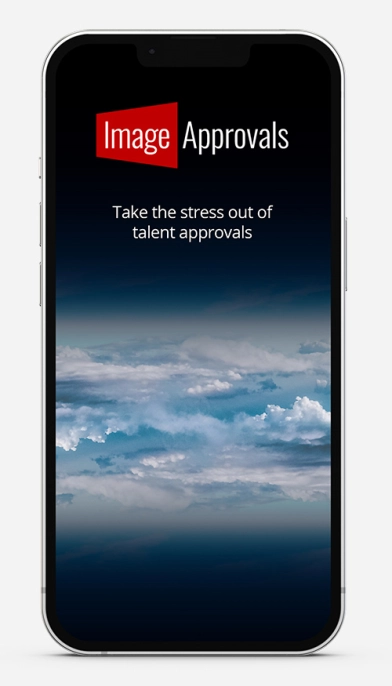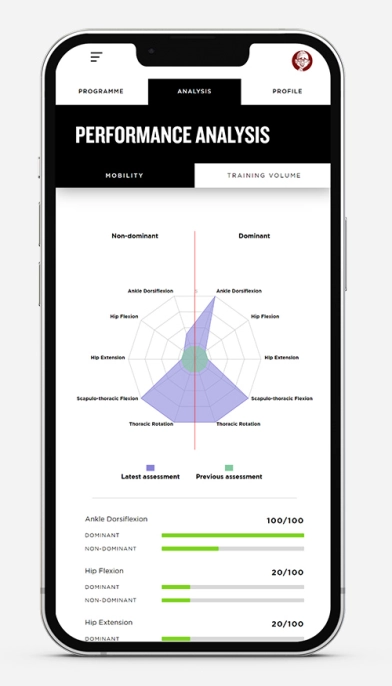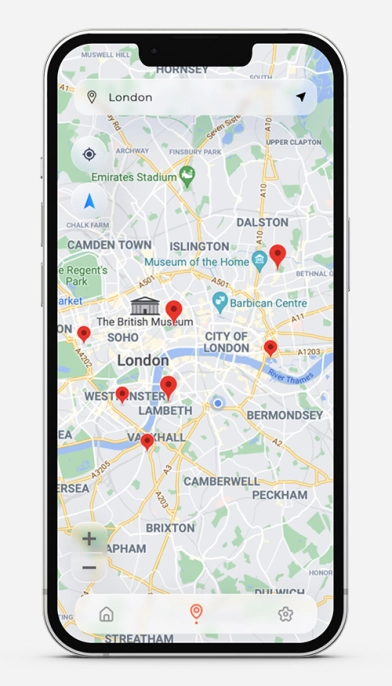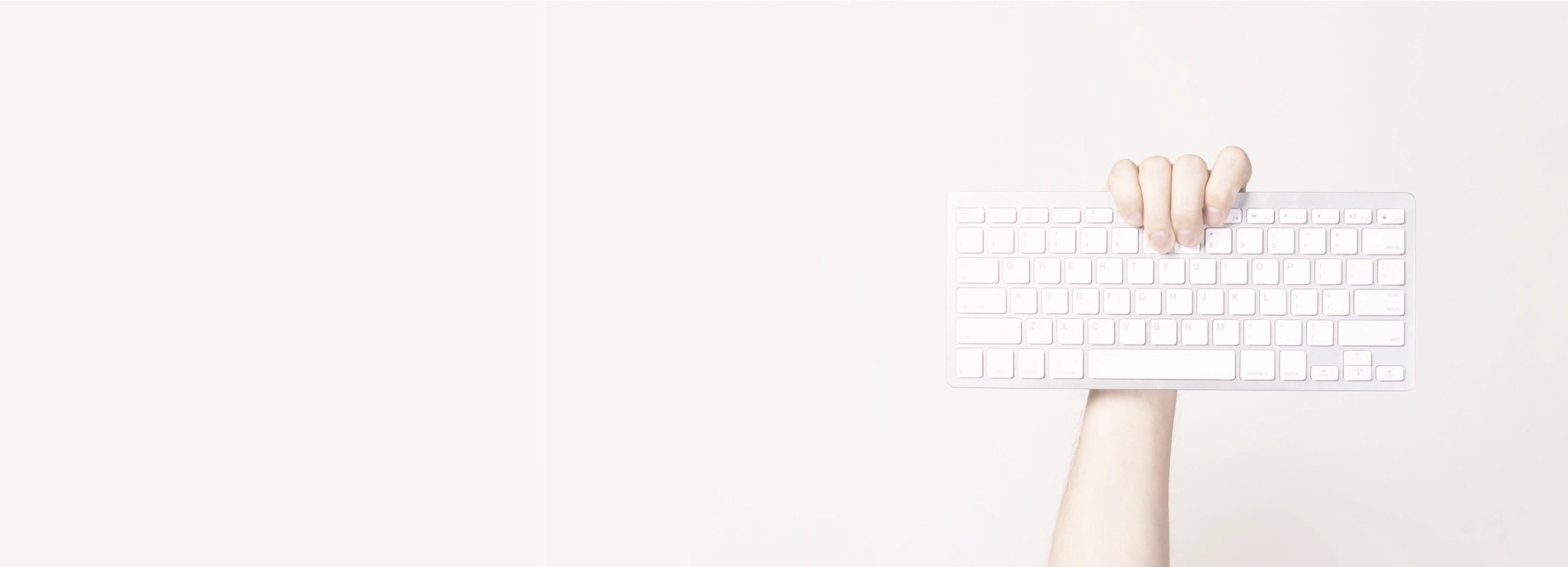Content managed websites are great. They give the user the ability to manage their own content and SEO campaigns with very little requirement to understand anything highly technical. Textual content is easy to generate, however, more and more customers have the need to create, upload and edit their own images. With paint as the only tool in the average users arsenal, editing and making professional looking graphics can seem daunting. The Adobe creative suite is very expensive, so what is a customer to do?
We always recommend The Gimp image editing program to our customer. It is an free open source image editing program that can be used on Windows, Mac and Linux. Screenshot:

This software extremely powerful. It enables the user to not only make professional edits to photos, but to also create their own vector graphics. Photoshop features such as the content aware rescale can also encorporated into the gimp through free plugins. (See Content Aware Liquid Rescale plugin ).
If you would like to try out the gimp then:
Video Tutorials / How to use:
- Absolute Beginners Introduction to the GIMP
- Hue, saturation, levels and black and white
- Using curves to improve image contrast
- Vector graphics and paths tutorial (part 1)
- Vector graphics and paths tutorial (part 2)
Just a small selection of tutorials to get your started. For everything you need to know about the toolp, you may want to read the user manual.