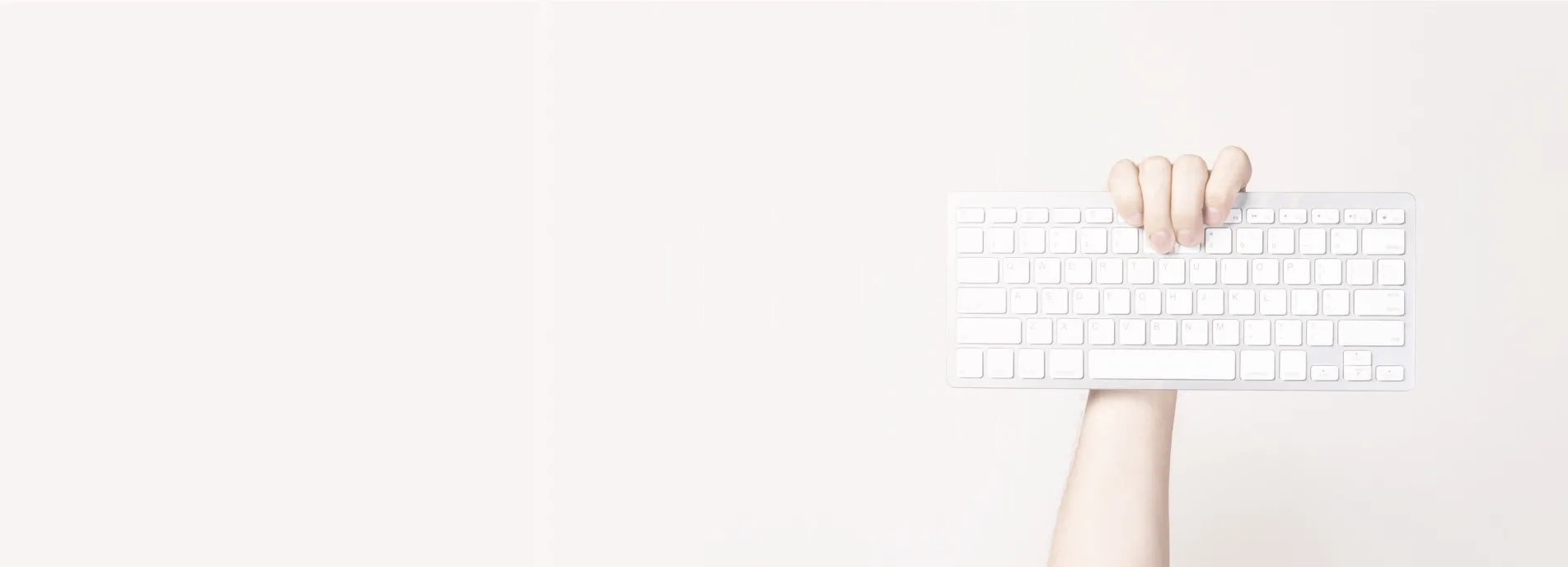In today's episode, we delve into the critical topic of enhancing engagement and conversion rates across digital platforms like apps, websites, and online portals. With the digital landscape becoming increasingly competitive, this episode is a treasure trove of actionable insights aimed at transforming your digital presence into a conversion powerhouse.
Andrew guides us through a comprehensive list of 77 CRO strategies that have been effectively used by industry giants such as Netflix, Amazon, and Spotify to simplify sign-up processes, personalise user experiences, and optimise mobile responsiveness, among others. These strategies are not merely about enhancing functionality but are focused on creating resonating experiences that encourage users to take the desired actions.
Key strategies highlighted include simplifying the sign-up process, leveraging social proof, optimising call-to-action (CTA) buttons, ensuring mobile responsiveness, speeding up your site, and personalising user experiences. The podcast also covers the importance of high-quality images and videos, live chat support, highlighting unique value propositions (UVP), and offering free trials or demos to increase conversion rates significantly.
Moreover, the episode touches upon advanced techniques such as leveraging A/B testing, implementing exit-intent popups, creating a sense of urgency, offering multiple payment options, and utilising user feedback for continuous improvement. Each strategy is backed with real-world examples from leading online platforms, providing listeners with a clear roadmap to implement these changes in their own digital projects.
Key Topics Covered:
- Simplifying the Sign-Up Process
- Leveraging Social Proof
- Optimising Call-to-Action (CTA) Buttons
- Ensuring Mobile Responsiveness
- Speeding Up Site Loading Times
- Personalising User Experiences
- Leveraging A/B Testing
- Implementing Exit-Intent Popups
- Creating a Sense of Urgency
- Offering Multiple Payment Options
- Utilising User Feedback for Improvement
This episode is a must-listen for business owners, digital marketers, product managers, and anyone looking to increase the conversion rates of their digital platforms without spending extra on advertising. By applying these 77 strategies, you can significantly enhance user engagement, streamline the conversion process, and ultimately drive business growth.
Full Podcast Transcript
Learn how to earn more revenue from your existing customers and marketing activities without spending a penny more on advertising! Discover the 77 conversion rate-boosting tips and tricks that you can apply today to your business, your app, or your digital product!
Welcome to the Tech Toolkit Podcast! I'm Andrew from Scorchsoft, and today we will look at a topic that impacts every business that has a digital product or service offering: How to boost engagement and conversion rates in apps, websites, and online portals.
In a world where digital experiences can make or break customer relationships, understanding how to effectively engage users and convert that engagement into tangible results is key. This podcast is packed with actionable insights to help you transform your app or online portal into a conversion powerhouse.
From the initial interaction to the final conversion, each step on the user's journey offers an opportunity to engage more deeply and convert more effectively. We'll explore how industry leaders like Netflix, Amazon, and Spotify have mastered these techniques, simplifying sign-up processes, optimizing for mobile responsiveness, and personalizing user experiences, among others. T
hese strategies are not just about enhancing functionality; they're about crafting experiences that resonate with users, encouraging them to take the action you desire. Let's take a look into the strategies that can elevate your digital platform from good to great.
- Simplify the Sign-Up Process: The goal here is to reduce friction by limiting the number of fields in the registration or sign-up form. A prime example is Netflix, which uses a two-step sign-up process to quickly capture essential information, thereby reducing user drop-off. This approach capitalizes on the user's initial interest and momentum.
- Utilize Social Proof: Displaying testimonials, user reviews, or endorsements near conversion points can significantly boost trust and credibility. Booking.com masterfully integrates user reviews and ratings for each property right on the search results page, helping prospective guests make informed decisions based on others' experiences.
- Optimize Call-to-Action (CTA) Buttons: Ensure your CTA buttons are prominently displayed and use action-oriented language that prompts the user to take the next step. Dropbox's homepage features a large, blue "Sign up for free" button that contrasts with the rest of the page, making it stand out and encouraging new users to create an account.
- Ensure Mobile Responsiveness: A mobile-friendly design is essential as more users access the web via mobile devices. Spotify offers a seamless mobile experience, ensuring that its app's functionality mirrors that of the desktop version, thereby maintaining user engagement across devices.
- Speed Up Your Site: Users expect fast-loading pages, and even a slight delay can lead to increased bounce rates. Amazon has optimized its site speed to ensure that pages load quickly, understanding that every second counts in retaining potential customers and improving the overall user experience.
- Leverage A/B Testing: This involves comparing two versions of a webpage or app feature to see which performs better. There are plenty of tools that facilitate A/B testing, allowing businesses to make data-driven decisions by testing variations in layout, content, and CTAs to discover what leads to higher conversions.
- Personalize User Experience: Personalization can significantly increase engagement and conversion rates. Amazon's recommendation engine personalizes the shopping experience by suggesting products based on the user's past browsing and purchase history, making recommendations more relevant and increasing the likelihood of purchase.
- Use High-Quality Images and Videos: Visual content can greatly impact user engagement. Airbnb uses high-quality images for its listings, providing a realistic and attractive preview of the accommodations, which helps in building trust and enticing users to book.
- Implement Live Chat: Offering real-time assistance can address user queries promptly, improving satisfaction and potentially boosting conversions. Zappos is renowned for its customer service, including live chat support, which plays a significant role in its high customer satisfaction and conversion rates.
- Highlight Unique Value Proposition (UVP): Clearly articulate what sets your product or service apart. Slack’s homepage efficiently communicates its UVP by highlighting how it simplifies communication for teams, showcasing benefits like reduced emails and streamlined work processes, which resonates with the target audience and encourages sign-ups.
- Streamline Navigation: A clear, intuitive navigation system ensures users find what they need without frustration. For example, Apple's website uses a simple, top navigation bar that categorizes products clearly, making it easy for users to explore and find specific items, which enhances the shopping experience and guides users towards making a purchase.
- Use Clear and Concise Copy: Effective communication compels action. Mailchimp’s website excels in this, using straightforward language and engaging visuals to explain complex concepts, making it easier for potential customers to understand the benefits of their service and take the next step towards signing up. It is especially important to list these benefits on landing pages or forms where you want to to encourage the user or customer to engage with the process.
- Offer a Free Trial or Demo: Allowing users to experience your service firsthand can significantly increase conversion rates. Adobe Creative Cloud offers a free trial of its products, demonstrating confidence in the value of its offerings and providing users with the opportunity to explore features before committing to a purchase.
- Display Trust Badges: Trust badges or security seals can reassure users, particularly on eCommerce sites. Shopify stores often display SSL certificate badges on checkout pages to reassure customers that their transactions are secure, encouraging them to proceed with their purchases.
- Prioritize Above-the-Fold Content: The content that appears on the screen without scrolling plays a crucial role in user engagement. The New York Times’ website strategically places major news stories and subscription offers above the fold, capturing readers' attention and encouraging subscriptions with immediately visible content.
- Optimize Page Titles and Meta Descriptions for SEO: This enhances visibility in search engine results, attracting more visitors. Moz offers tools and guides on crafting effective titles and descriptions that not only improve SEO rankings but also entice users to click through to your website.
- Reduce On-Page Distractions: Minimizing clutter focuses users' attention on conversion points. Netflix uses a clean layout on its landing page, prominently featuring its signup form without unnecessary distractions, which simplifies the decision-making process for new users.
- Implement Exit-Intent Popups: Capturing users' attention before they leave can salvage potential conversions. OptinMonster provides technology that detects when a user is about to exit, displaying a tailored message or offer to re-engage them, which can effectively reduce bounce rates and increase sign-ups or sales.
- Create a Sense of Urgency: Limited-time offers can motivate users to act quickly. Booking.com displays time-sensitive deals and the number of people looking at a reservation, creating urgency and prompting users to book immediately to secure their spot and savings.
- Offer Multiple Payment Options: Catering to various preferences facilitates a smoother checkout process. Etsy supports multiple payment methods, including credit cards, PayPal, and Etsy Gift Cards, accommodating buyers' preferences and streamlining transactions, which enhances the user experience and can boost sales.
- Utilize User Feedback for Continuous Improvement: Gathering and acting on user feedback can significantly enhance your product and the user experience. Spotify regularly updates its app based on user feedback, introducing features like the "Blend" playlist, which allows friends to merge their musical tastes into a single playlist, showcasing how responsive adjustments can enhance user satisfaction and engagement.
- Provide a Strong FAQ Section: A comprehensive FAQ section can preemptively address user concerns and reduce barriers to conversion. Warby Parker includes a detailed FAQ page that covers everything from prescription verification to return policies, helping to reassure customers and streamline their decision-making process, ultimately encouraging purchases.
- Segment Email Campaigns: Tailored messages based on user behavior or demographics increase engagement. Netflix employs email segmentation effectively by sending personalized show recommendations based on viewing history, which keeps users engaged and encourages them to continue using the platform.
- Optimize for Voice Search: As voice search becomes more prevalent, optimizing your content for voice queries can capture a growing segment of users. Domino's Pizza allows customers to order pizza via voice commands through its app and smart devices, tapping into the convenience of voice search and simplifying the ordering process, which can increase sales.
- Use Data-Driven Insights for Decision Making: Leveraging analytics to guide your optimization strategies can identify opportunities for improvement. Amazon's recommendation engine uses data-driven insights to suggest products, enhancing the shopping experience and increasing the likelihood of additional purchases by making personalized recommendations based on past browsing and buying behavior.
- Implement Content Upgrades: Offering additional valuable content in exchange for user information can boost lead generation efforts. HubSpot frequently uses content upgrades, such as free templates or industry reports, within its blog posts to capture reader interest and convert readers into leads by offering high-value resources related to the topic of the article.
- Highlight Benefits Over Features: Focusing on how your product can improve users' lives rather than just its features can better resonate with potential customers. Tesla’s marketing focuses on the lifestyle benefits of owning an electric car, such as sustainability and cutting-edge technology, rather than just the specifications of the vehicles, appealing to consumers' desires to be part of a greener future and a tech-forward community.
- Use Psychological Triggers: Incorporating elements like scarcity, social proof, and reciprocity can motivate users to take action. Booking.com uses scarcity by showing limited availability and recent booking activity for hotels, encouraging users to book quickly to secure their stay, leveraging the fear of missing out (FOMO) to drive conversions.
- Regularly Update Content: Keeping your site's content fresh can improve SEO and show that your business is active and relevant. The New York Times digital platform is constantly updated with the latest news articles, keeping content fresh and engaging for readers, which helps retain subscribers and attract new ones.
- Offer a Compelling Lead Magnet: A high-value lead magnet can be an effective way to grow your email list and nurture leads. Digital Marketer offers a variety of high-quality lead magnets, such as marketing toolkits and cheat sheets, that provide immediate value to their target audience, encouraging users to subscribe to their list in exchange for useful resources.
- Use Sticky Navigation: Sticky or fixed navigation bars remain visible at the top of the screen as users scroll down, providing constant access to important links and improving usability. For example, Facebook employs sticky navigation for its header and sidebar, ensuring users can easily navigate to other parts of the site no matter how far down they scroll. This constant presence of navigation aids in keeping users engaged and reduces the effort required to switch between sections, potentially increasing the time spent on the site and the likelihood of taking important actions, like sharing content or clicking on ads.
- Minimize Cart Abandonment: Implement strategies like reminder emails, simplified checkout processes, and visible security badges to reduce cart abandonment rates. ASOS tackles cart abandonment by sending reminder emails with a direct link back to the abandoned cart, making it easy for customers to complete their purchases. Additionally, their checkout process is streamlined, with clear progress indicators and minimal distractions, which together help lower the barrier for completing a purchase. These strategies not only recover potentially lost sales but also improve the overall shopping experience by making it more user-friendly and reassuring.
- Leverage the Power of Testimonials: Including genuine customer testimonials on your site can significantly enhance trust and credibility. Basecamp showcases a variety of customer stories and testimonials on its homepage, providing real-world examples of how their project management software helps teams stay organized. This not only serves as social proof but also allows potential customers to envision the benefits of the product in their own work environment, making the value proposition more tangible and compelling.
- Optimize Form Fields for User Input: Simplify forms by reducing the number of fields and clearly indicating required information. Expedia improved its booking form by removing unnecessary fields and using predictive text for filling in information such as the city or airport of departure. This not only speeds up the booking process but also minimizes errors and frustrations, leading to a smoother user experience and higher conversion rates as users are more likely to complete their bookings.
- Use Predictive Search: Implement predictive search functionality to help users find what they're looking for more quickly and efficiently. Google's search engine is renowned for its predictive search capabilities, offering suggestions as users type their queries. This feature not only improves the user experience by making search faster and more intuitive but also guides users towards more relevant content, increasing the likelihood of finding the information they need or discovering new interests, which can lead to higher engagement and conversions on content platforms.
- Incorporate AI Chatbots for 24/7 Support: Chatbots powered by artificial intelligence can provide users with immediate assistance, guiding them through common questions and processes without human intervention. For instance, H&M uses a chatbot in its mobile app to offer fashion advice and product recommendations, effectively engaging users by providing personalized interactions. This not only enhances the customer experience but also can lead to increased sales as users find products that match their preferences more efficiently.
- Implement Progressive Web App (PWA) Features: PWAs offer an app-like experience on the web, loading instantly and allowing for offline functionality, which can significantly improve the user experience and engagement. Twitter's PWA, Twitter Lite, is designed to load quickly and use less data, making it accessible even in areas with poor connectivity. This approach ensures users can always access their feed and interact with content, increasing user retention and engagement on the platform.
- Highlight Pricing Transparency: Clearly displaying pricing information helps build trust with potential customers and can reduce hesitation in the decision-making process. Transparency about costs, including any recurring fees or additional charges, can prevent surprises at checkout and improve conversion rates. Evernote clearly lists its pricing plans, detailing what features are included at each level, which helps users make informed decisions based on their needs and budget, potentially increasing signups for its paid services.
- Utilize Geolocation for Personalization: Leveraging users' location data can provide personalized experiences, such as localized content or region-specific offers, enhancing relevance and engagement. Starbucks uses geolocation in its app to offer users the ability to find nearby stores and see local menus, making it easier for customers to visit and make purchases. This level of personalization improves the customer experience by providing timely and relevant information, encouraging more frequent visits and sales.
- Enable Push Notifications for Engagement: Push notifications can keep users informed about important updates, special offers, or new content, drawing them back into the app or website. Duolingo uses push notifications effectively to remind users about daily lessons, encouraging consistent app usage and engagement. These timely, personalized reminders help maintain user interest and commitment to learning, contributing to higher engagement and retention rates.
- Offer Subscription Options: Providing a subscription model can ensure steady revenue and enhance user loyalty by offering continuous value. Adobe Creative Cloud transitioned to a subscription model, providing users with the latest software updates and cloud storage for a monthly fee. This approach not only ensures users always have access to the latest features but also builds a recurring revenue stream for Adobe, increasing user retention and lifetime value.
- Incorporate User-Generated Content: Leveraging content created by your users, such as reviews, photos, and videos, can enhance authenticity and trust. GoPro encourages users to share their adventure videos shot with its cameras, often featuring this content in its marketing campaigns. This not only showcases the product's capabilities but also builds a community around the brand, increasing engagement and potential sales.
- Use Heatmaps for Insights: Heatmap tools can reveal how users interact with your site, identifying areas of interest and potential friction points. Using tools like Hotjar, companies can see where users click, scroll, and spend time, enabling data-driven decisions to optimize page layouts and content placement to improve user engagement and conversion rates.
- Optimize for Local SEO: For businesses with a physical presence, local SEO strategies can drive foot traffic and online conversions by making it easier for users to find them. For instance, a restaurant optimizing its Google My Business listing with accurate hours, photos, and responding to reviews can rank higher in local search results, attracting more customers.
- Use Gamification for Engagement: Incorporating elements of gamification, such as points, badges, or challenges, can increase user engagement and loyalty. Duolingo uses gamification effectively by awarding points for lesson completion and maintaining streaks, motivating users to return daily and progress through their language learning, which enhances user engagement and retention.
- Offer Loyalty Programs: Loyalty programs reward repeat customers, encouraging continued business. Sephora's Beauty Insider program rewards customers with points for purchases, which can be redeemed for products or exclusive experiences, enhancing customer loyalty and increasing lifetime value.
- Incorporate Video Demos: Video demonstrations of products or services can better convey benefits and usage, leading to increased understanding and interest. Dropbox initially used a simple explainer video to illustrate how its service works, significantly boosting sign-up rates by clearly communicating its value proposition in an engaging format.
- Enable Guest Checkout: Allowing users to make purchases without creating an account can reduce barriers to conversion. Amazon offers a guest checkout option, recognizing that forcing users to create an account can lead to abandoned carts. This approach prioritizes the user's convenience, potentially increasing sales.
- Implement A/B Testing for Key Pages: Regularly testing variations of your landing pages, product pages, and checkout process can identify what maximizes conversions. Netflix A/B tests images and descriptions for its shows and movies, optimizing content presentation to increase viewer engagement and subscriptions.
- Provide Free Shipping or Returns: Offering free shipping or easy returns can significantly reduce purchase hesitations. Zappos offers free shipping and a 365-day return policy, building trust with customers and encouraging purchases by minimizing the perceived risk of buying online.
- Implement Progressive Disclosure: Optimize user interfaces by only showing essential information upfront and revealing more details as needed. This approach prevents information overload, keeping users engaged and guiding them smoothly towards conversion points.
- Adopt a Storytelling Approach in Content: Use storytelling to create a more engaging user experience. By crafting narratives around your products or services, you can connect emotionally with users, making your value proposition more compelling and memorable.
- Integrate Behavioral Segmentation: Go beyond basic demographics by segmenting users based on their behavior. Tailor experiences based on actions users have taken on your site, such as pages visited or content interacted with, to increase relevance and drive conversions.
- Leverage Dynamic Retargeting: Use dynamic retargeting to serve personalized ads based on users' previous interactions with your site. Showing users ads for products they've viewed but haven't purchased can re-engage them and increase the likelihood of conversion.
- Optimize for Micro-Moments: Understand and capitalize on 'micro-moments', where users turn to their device to act on a need to learn, do, discover, watch, or buy something. Optimizing content and user journeys for these intent-driven moments can capture users at the point of decision.
- Utilize Predictive Analytics for Personalization: Implement predictive analytics to forecast user preferences and behaviors, allowing for highly personalized experiences. This can include personalized product recommendations, content, and offers that resonate with individual users, enhancing the likelihood of conversion.
- Incorporate Natural Language Processing (NLP) in Search: Improve search functionality within your app or portal by using NLP. This allows the search feature to understand user intent and context, providing more accurate and relevant search results, leading to better user satisfaction and increased conversions.
- Enhance User Experience with AR: For products that benefit from visualization, such as furniture or cosmetics, augmented reality (AR) can allow users to see how products would look in their environment or on themselves, reducing uncertainty and increasing the confidence to purchase.
- Employ Content Personalization Engines: Use AI-driven content personalization engines to dynamically adjust the content displayed to each user based on their interests, behavior, and interaction history. This ensures that users are always presented with the most relevant and engaging content, driving increased engagement and conversions.
- Optimize the Post-Purchase Experience: Enhance user satisfaction and encourage repeat business by optimizing the post-purchase experience. This could include personalized thank-you messages, tailored recommendations for future purchases, and proactive customer support. Focusing on customer satisfaction after the sale can turn one-time buyers into loyal customers, increasing lifetime value and advocacy.
- Skeleton Screens for Loading: Instead of showing a traditional loading spinner, use skeleton screens that provide a blank version of the page structure while content loads. This gives users a sense of what's coming and reduces perceived waiting time.
- Autofill and Autocorrect in Forms: Enable autofill to let users quickly complete forms with previously entered information and incorporate autocorrect for common fields like names and addresses to reduce errors and speed up the form completion process.
- Animate Button States: Provide instant feedback by changing the state of buttons when they are hovered over, clicked, or pressed. This can include changing color, elevation, or adding a loading animation for actions that take time to complete.
- Hover Previews: Allow users to see a preview of content or additional information by simply hovering over a link or image. This can help users decide if they want to engage further without committing to a click.
- Sticky Call-to-Action (CTA) Buttons: On long pages, have the primary CTA button stick to the bottom or side of the viewport as the user scrolls. This ensures the action you want users to take is always within easy reach.
- Micro Interactions for Feedback: Use subtle animations or visual cues to confirm a user's action, such as a "like" button that animates when clicked. These micro-interactions make the experience more rewarding and engaging.
- Progressive Disclosure in Navigation: Instead of overwhelming users with too many options, use progressive disclosure techniques in your navigation. Show the most important options first, with the ability to expand or reveal more options as needed.
- Smart Defaults: Set intelligent defaults in forms based on common selections or user location. For example, pre-selecting the user’s country based on their IP address can make the process feel personalized and expedite form completion.
- Gesture Hints: For mobile or touch interfaces, provide subtle hints about swipeable areas or elements that support gestures. This can be a simple animation or a visual cue that encourages users to interact with elements more naturally.
- Contextual Help: Offer inline tips or help icons next to complex form fields or features. When the user hovers over or clicks the icon, display a small tooltip or modal with additional information without navigating away from the current task.
- Smooth Scrolling and Anchor Links: Use smooth scrolling for your anchor links to gently guide users to different sections of the page instead of the abrupt jumps that occur with traditional anchor links. This makes navigation feel more fluid and less disorienting.
- Error Messaging with Guidance: Instead of generic error messages, provide specific feedback about what went wrong and how the user can fix it. Highlight the erroneous field and suggest the correct format or missing information.
- Put the email address first: This is one to be tested, however, some form providers have found that users are more likely to complete a form if you first ask them for their email address.
- Visually Distinguishable Links: Make sure links within text are easily distinguishable without relying solely on color (for accessibility reasons), such as by underlining them or using a different text style.
- Color Psychology in Calls to Action (CTAs): Use color psychology to make your CTAs stand out. Different colors can evoke different emotions and actions; for instance, red can create a sense of urgency, while blue can foster trust and security.
- Consistent Feedback Loop: Incorporate mechanisms for users to easily provide feedback on features or content directly within the UI. This can be a simple "thumbs up/down" or a "report a problem" link that's subtly present but accessible.
- Personalized User Journeys: Customize the user's journey based on their past interactions, preferences, and behavior. This could mean personalized landing pages, product recommendations, or tailored content, leading to a more engaging and relevant experience. For example, if you could show a tailored thank you screen to users to guide them to a section of you app which you know the are yet to visit.
And there we have it! That is the end of our list of 77 tips and tricks to boost your conversion rates.
As we wrap up today's discussion, it's clear that creating a successful app or online portal goes beyond just having a great idea. It involves meticulously crafting user experiences that not only engage but also convert. By applying the strategies we've covered—from streamlining the sign-up process and leveraging social proof to ensuring mobile responsiveness and personalizing user journeys—you're setting your digital platform up for success.
Taking these steps might require effort and investment, but the payoff in terms of user satisfaction, increased conversions, and business growth can be substantial. At Scorchsoft, we excel in developing web and mobile applications that transform complex challenges into user-friendly solutions, driving both engagement and conversions.
Inspired to elevate your app or online portal? Eager to see how Scorchsoft can help transform your digital platform? We're just a conversation away. Visit scorchsoft.com or give us a call. Let's work together to turn your digital platform into an engaging and converting masterpiece. This is Andrew Ward from Scorchsoft, thanking you for joining us. Until next time, keep innovating and pushing the boundaries of digital engagement and conversion.